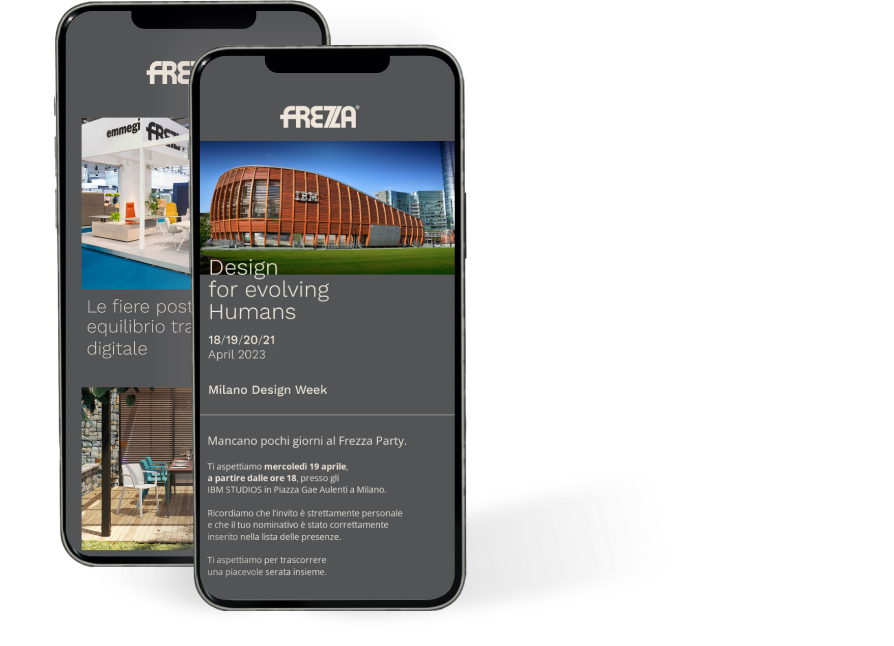Home working has become a common habit for most people.
Some people tested it for the first time during the COVID-19 emergency and others have been using smartworking as a lifestyle for years. Both situations share the common necessity of having a dedicated workspace area separated from the rest of the house, where to manage activities that require greater concentration and where to have more reserved conference calls.
In wider terms, a place where to separate family members and background noises from work.
How can this be done, however, if we have a very limited amount of space?
The right room for a home office
Following a few basic design rules, home office setup can be easy when you have an entire room available, but everything changes when space is limited.
First of all you should avoid placing your desk in the bedroom, because it marks the boundary between private and work life. Although it’s a quiet area of the house, it doesn’t represent the ideal context in case of videocalls and would spread excessive electromagnetic waves produced by electronic devices in the room, which could eventually leed to sleep related problems.
The required space depends on one’s activity, but the best areas are usually the ones that aren’t used on a daily domestic base, where continuous distractions or frequent movements of people behind one’s back during video calls nearly never occur.
Closets, under-the-stair utility rooms, corridors or entrance areas, if provided with a window, are usually the perfect solution.
In most cases a living room corner is also a good option when looking for the perfect home office spot. In this case the desk can be separated from the rest of the room by a suitable living area partition element or by a double-sided bookcase.
When the available space is minimal, it’s preferable to opt for a folding top table that can be opened only when necessary. In this way you will build a retractable home office, ideal for those who rarely work at home.
Last but not least, don’t overlook the lighting aspect. Unlike building regulations where office environments have adequate lighting, domestic workplaces are often neglected on this aspect. Natural or artificial light reflected on a computer screen can cause glare and eye fatigue, compromising the ability to concentrate. During a conference call, you need to be careful not to stand in front of a window, as this may strain the interlocutor’s eyesight. The symptoms of eye fatigue can range from slight discomfort to flickering and migraines.

Which furniture to choose for a small home office
Desk and seat are the products to focus on, especially from an ergonomic point of view. At the following link you will find an in-depth guide, which also includes advice on monitors, lights and phone arrangement.
To support your forearms and assume a correct position without straining your back too much, the ideal height of the desk is 74 cm, preferably height adjustable. The depth must be at least 80 cm in order to position the monitor at an optimal viewing distance. In cases where there is little space, the minimum work table surface area is 80 cm long and 60 cm deep for a laptop, mouse and a few sheets of paper.
As far as the seat is concerned, it must be taken into account that if you don’t have an office chair with specific supports and adjustments to avoid fatigue, you should opt for a seat with the highest possible backrest. The armrests are essential to support the arms and prevent them from weighing on the body, increasing discomfort.
Lack of space can lead to storage problems. As well as containers, such as drawer units or cupboards, consider installing shelves to make efficient use of the walls.
Trying to have an increasingly paperless approach to work also has a sustainable implication: it takes up less space and is good for the environment!